manual on B10CP
1. Internet Access
- You are away from your home and would like to use the App to control the B10 controller at home.
2. setup
2.1 Arrange a "Dynamic Domain Name" which point back to your home. key-in hostname into B10CP.
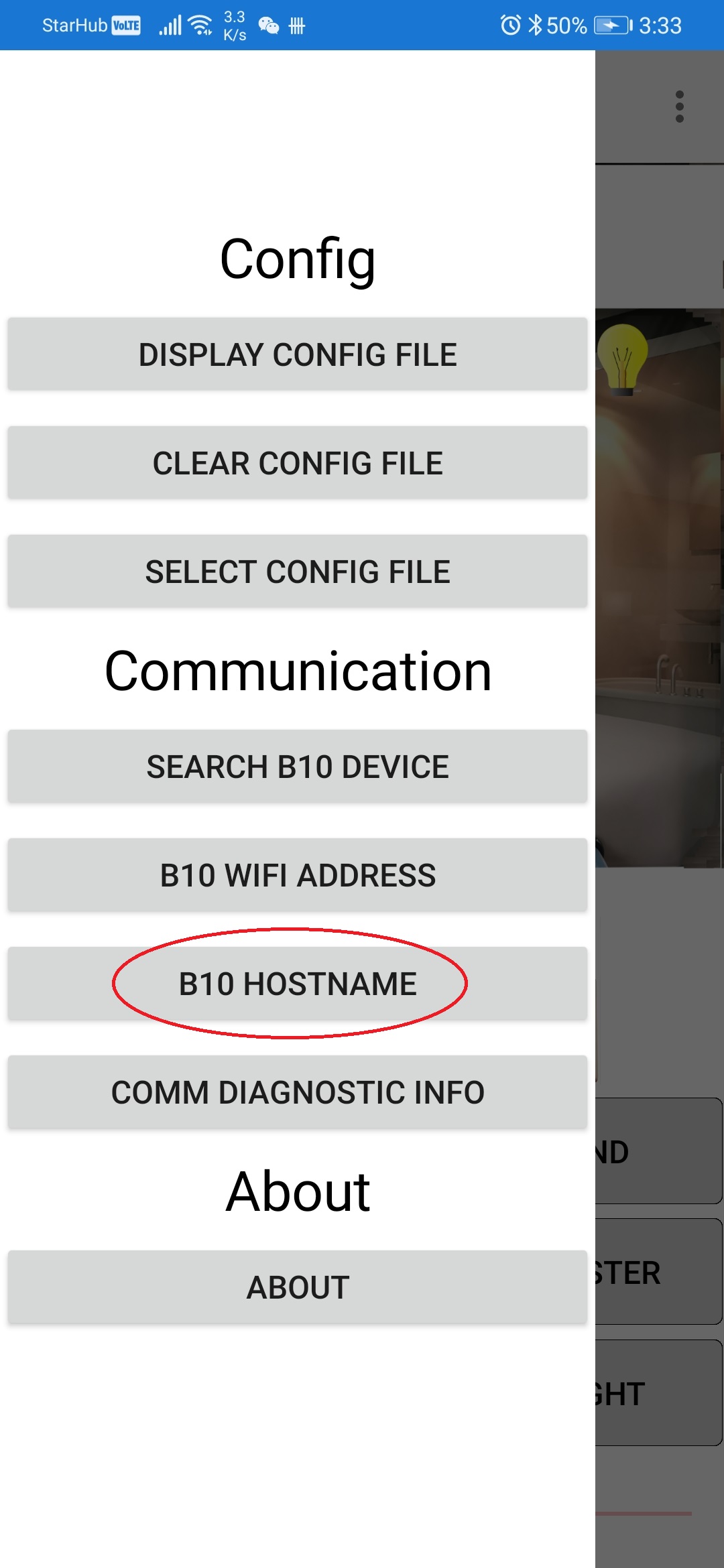
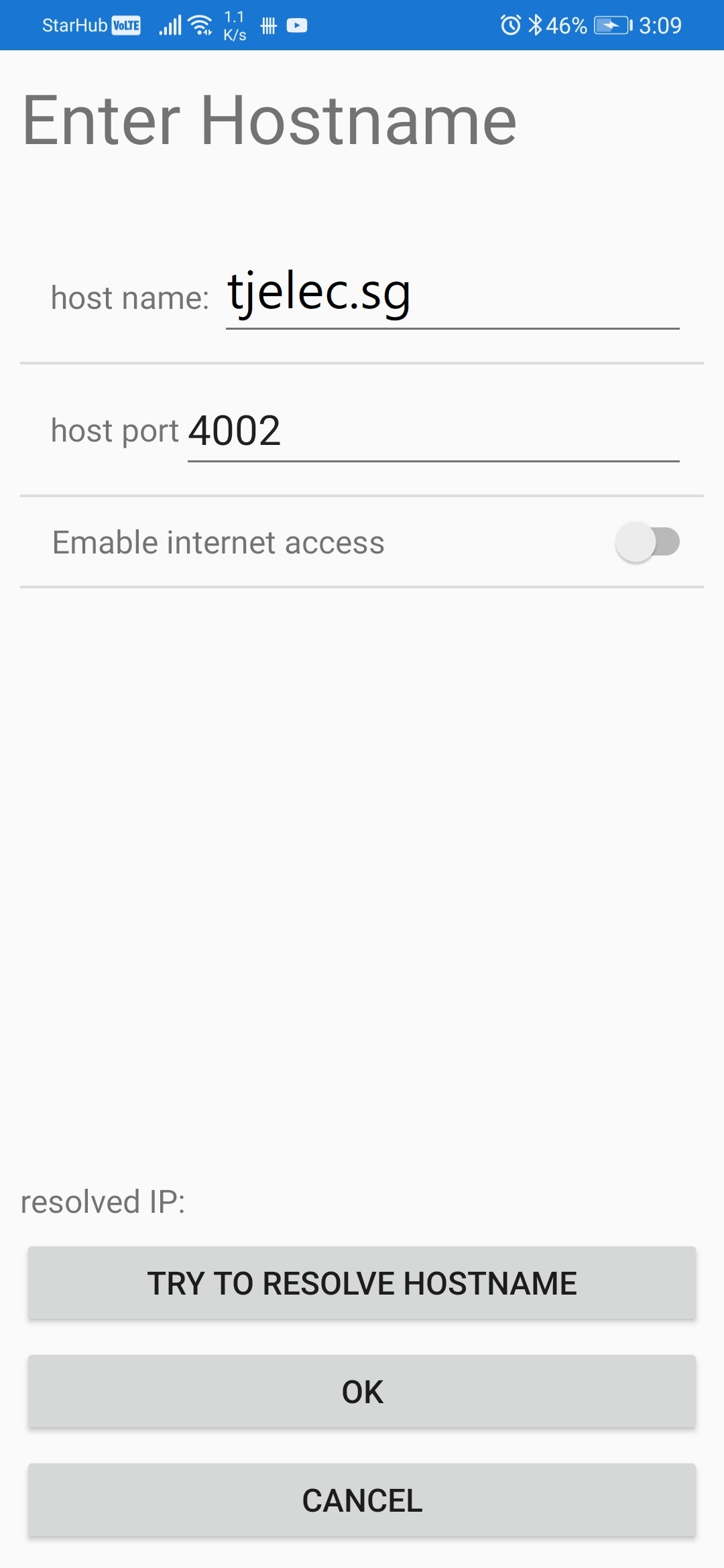
2.2 On your router, need to set up a virtual server which point back to B10 controller with specific port.
The B10 controller's wifi setting:
IP: 192.168.1.214
port: 4002
The router can route all traffic to B10 controller on 192.168.1.214 for port 4002.
3. Operation
B10CP shall keep a record on "last good connection". When B10CP program start, it shall loaded with "last good connection". When connection is failed, it shall switch over to wifi or internet to try to make connection. Once it is connected, it shall save it as "last good connection" for next program start.
